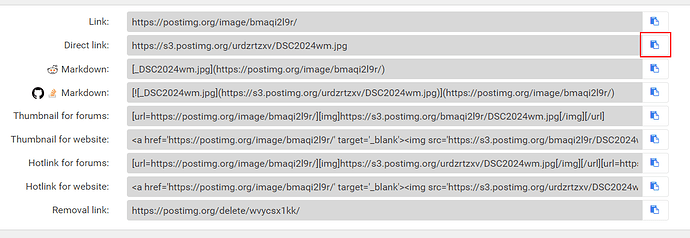Hey guys, giving everyone a bit of a heads up on how to post pictures
For pictures on your computer, not on the internet, use this method:
First, try using the inbuilt image uploader:
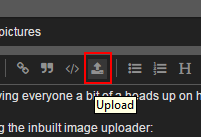
Click this button
Select “Choose Files”
Then, Select the photo from your computer or phone. and click “upload”
If you get this message, it means the picture is too large and youll either have to make it smaller or upload it somehwere else.
To do that, I recommend the website Postimage.io
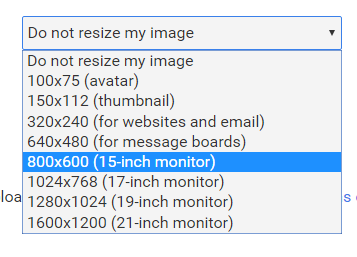
Use the 800x600 resolution, this size is plenty for online forums.
Click the copy icon on “Direct Link”
Then back on the forum click upload again:
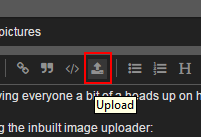
This time, go “From the Web”
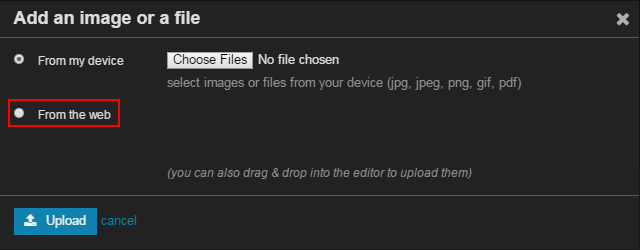
Then, Paste the image address you copied from Postimage and click Upload
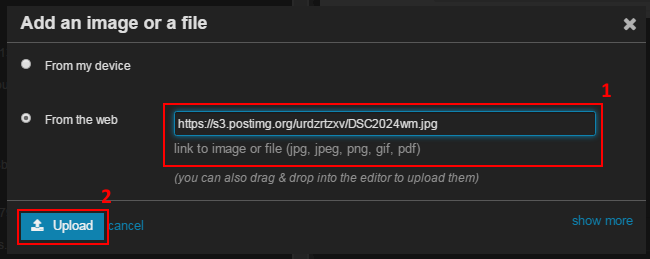
That’s it! all there is to it